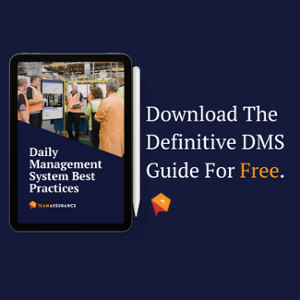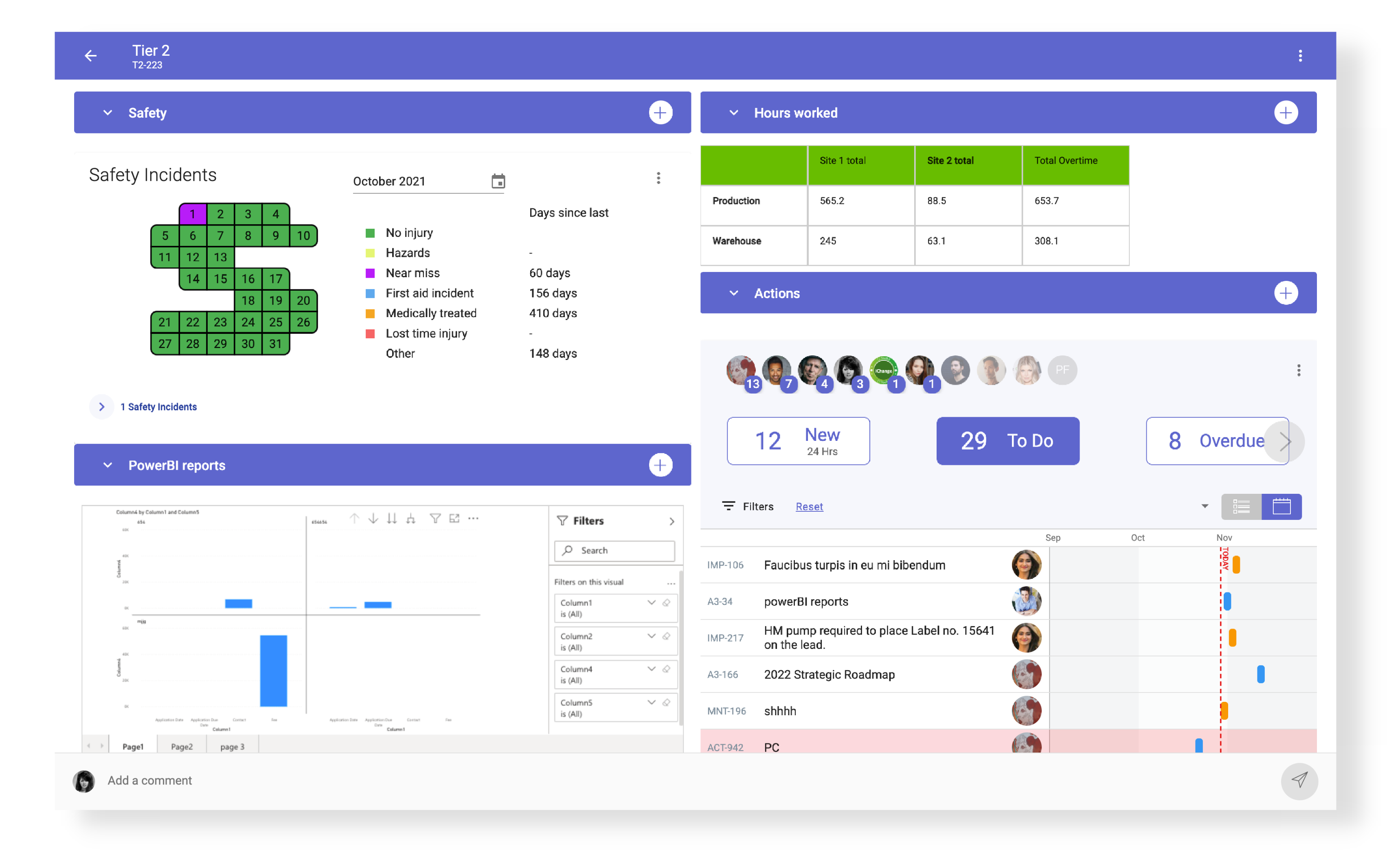Visual Management – Getting the Message Through

When developing and implementing any type of visual management or visual control tools, particularly daily visual management boards, we must be mindful of the intended audience. Visual tools are not very helpful if people are unable to relate to or understand them.
I see this as a common pitfall for organisations using daily visual management boards. The audience is often a group of frontline employees standing in front of a visual board presented by a leader for ten minutes each day. The board at first glance looks good – there are lots of pretty charts, colours, numbers and nice words like ‘kaizen’ and ‘improvement’ on them. The question is, “does it mean anything to the key stakeholders of the meeting?” Is it actually something only the manager and leadership group can relate to? I have lost count of the number of visual boards labelled “Kaizen boards” where the employees who meet at the boards do not know what the word Kaizen means.
Data visualisation and the daily meeting
The aim of any daily meeting around a visual board in a continuous improvement environment is to engage the participants in a conversation about learning and improvement – period. In order to facilitate this engagement we need to have a visual representation of how the process is performing.
This is typically achieved through visual metrics showing the objectives and targets of the key process parameters against what was actually achieved. It sounds simple and it should be. However, things can go wrong when we don’t consider the audience. Even more so when we simply assume that people can understand and interpret the visual tools we present to them. Engagement is more than just having a stand up meeting each day. It is about having a meeting where the flow of information is free, and it is focussed on the right things to enable real action and improvement.
There are a number of reasons why daily visual meetings are sub-optimal but they often revolve around the theme of barriers to entry. People may be physically present but if people cannot participate in a meaningful way then it is simply a waste of time and effort.
Barriers to entry for visual management
The barriers to entry can vary but they are factors that exclude people and shut down meaningful conversations or don’t facilitate them in the first place. Some typical roadblocks in daily meetings are:
- Poor facilitation by the leader (one way conversation, not talking to the metrics, not asking relevant questions or seeking feedback).
- Complicated visual charts.
- Visuals that are not clear or meaningful to the team.
- No documented follow up activity.
- Meetings with no clear flow or agenda.
- A culture of fear and uncertainty.
- A numbers driven focus.
- A culture of judgement and blame.
- Language, literacy, intellectual and physical ability.
Learn more about visual communication options to maximise your tiered meetings.
What to consider when developing effective visual tools
When we put the audience and their needs first we have a great opportunity to fully engage people. We can create a genuine culture of learning and improvement each day. Firstly, it is important to consult with the audience as we develop and implement any visual communication tools. We need to understand what they want to see and how they need to see it. It is critical that we explain and clearly communicate why there is a need for it in the first place.
Next we must ensure that the visuals are clear and are expressed in the most simple, relatable terms. There should not be any ambiguity or confusion when looking at a visual board. People completely unfamiliar with the process should be able to make sense of what the visuals are communicating.
In any environment we must consider the smoothest flow of information and communication with the intent of ‘at a glance operation and at a glance management’. As leaders we must strive to eliminate and challenge our own assumptions and biases. We must ensure a visual management meeting is inclusive, safe and engaging. It should be a democratic space where everyone has a voice, is heard and feels comfortable challenging the status quo. In order to do this we must consider that the people in the audience:
– May not speak our native tongue as a first language.
– Have varying degrees of literacy and numeracy.
– Have cultural behavioural norms.
– Are nervous in group situations.
– May be hearing or vision impaired or have other ability challenges.
– Don’t look at charts and data on a regular basis.
When we can distill our visual world down to the simplest and easiest way to communicate and learn then we give ourselves the best opportunity to improve and succeed.
When the audience can fully engage and connect with a visual board it brings most facets of continuous improvement together. In many ways these visualisations will become the hub from which all improvement activity originates. The critical part will always be to keep the board relevant, informative and simple to facilitate a conversation on how we improve the process.
Tiered meetings are part of a C.I. Framework, not a locally optimised 'island'
A Tiered Daily Management process that supports the entire PDCA loop is key to effective, continuous improvement. However, to align all of the people, processes and systems involved we must also consider how all the adjacent processes and systems interact. The Lean tools we discuss regularly like standardised problem solving techniques, SOPs and more should all be developed simultaneously.
The image below demonstrates how we developed an interconnected platform to avoid locally optimised, disconnected ‘Point Solutions’ (digital or analog) that can hinder your organisation’s Lean efforts.

Create meaningful daily meetings on the frontline and increase staff engagement at all levels with TeamAssurance.
If you’re a business in need (or a consultant with clients in need) and you'd like to explore the opportunities that digital-aids to Lean tools provide contact us for a demonstration of the platform today.