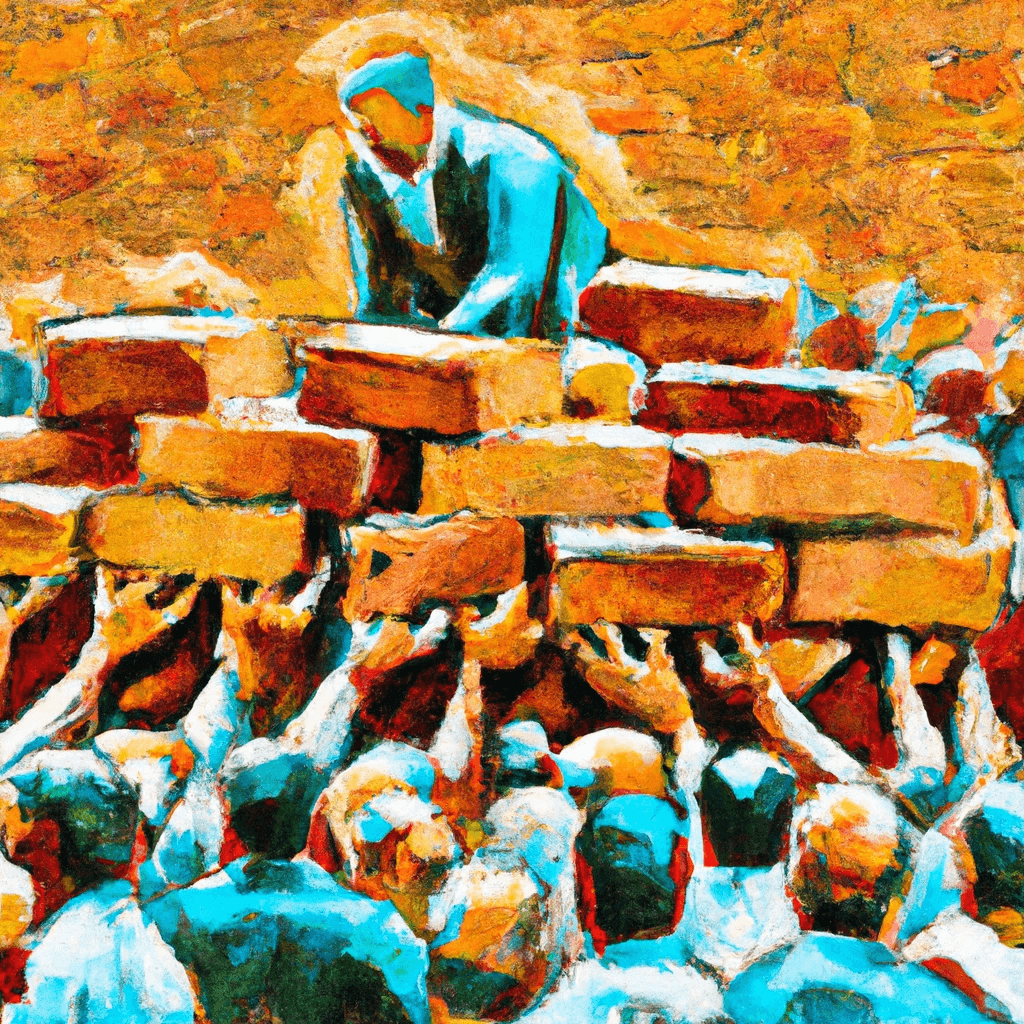Safety Cross and more Product Updates: September 2019
We’ve been hard at work building new product improvements for you over the last couple of months! We wanted to focus on enriching your information, making it easier to report and share, and keep you aligned on strategy.
Safety Lag and Lead Reports
TeamAssurance will automatically generate visual reports from your Safety data. The format is simple to understand, provides guidance on follow-up actions, and gives insights on where you can direct more effort to help prevent safety incidents.
Lag indicator report
The Safety Cross is actually a calendar, and each safe day in the month is colored green. An unsafe day is another color, depending on the type of safety incident reported. Understand exactly when and what happened, and see what follow-up is underway.
Lead indicator report
What if your safety cross is green – it’s been a safe month – so there’s nothing we can do, right? That’s where this second report comes to life. See if your teams are focussed on proactive safety activities. Encourage the right behaviors and more of them to drive a safety culture.
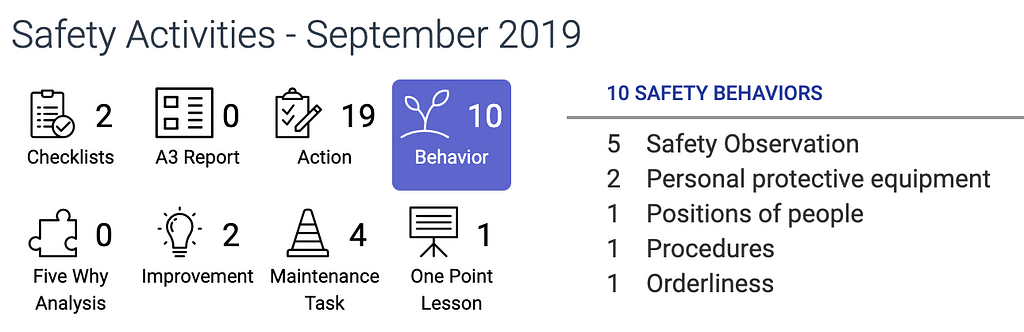
All this data already exists in TeamAssurance. We’re simply adding context for teams and managers to make informed decisions and speed up the cycle of root cause analysis to solution. Both reports are optional.
Video
If you want to share a message from the CEO to the entire workforce, or simply demonstrate how to correctly lift – add a video. It’s quick and easy to share. Take it directly from your phone or tablet, or upload from your desktop. It will autoplay (without sound) by default, giving the activity a richer context without any additional effort. Show the video at the next huddle and communicate once instead of 10 times.
Goal notifications
We’re helping you to keep the big picture front-of-mind. You’ll receive notifications when you’ve been assigned a new goal, the due date is changed or when someone comments on your goal.
Face login
Shared tablet devices are perfect for use in frontline teams. However logging out between Users means entering username and password each time. We’ve introduced an optional feature of Face Login (using the device’s camera).
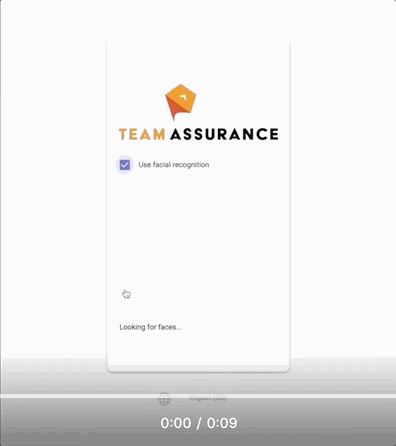
Catch-up on last month’s update on Scored Checklists.
All Part of a C.I. framework, Not Locally Optimised 'Islands'
To make the most of the items above, organisations should ensure that they are utilised (and developed) with adjacent processes and systems in mind. Without doing so it is impossible to sustain a Tiered Daily Management process that can handle the full PDCA loop that delivers the desired continuous improvement.
Leader Standard Work and Daily Huddles must be supported by standardised problem solving techniques, and information contained in your A3 project templates, checklists, goal trees. To achieve this we must ensure that no element of our C.I. Framework is siloed or optimised in isolation.
The illustration below shows how we designed an interconnected platform that ensures there are no disconnected ‘Point Solutions’ (digital or analog) that can hinder organisations form achieving their objectives.
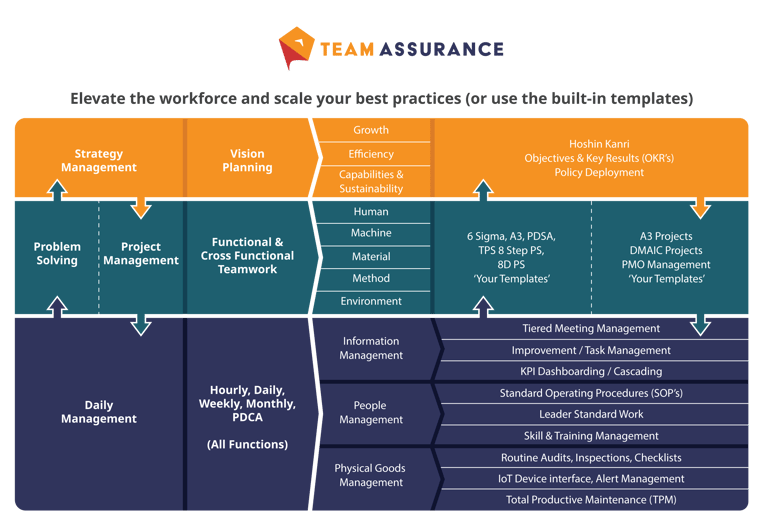
If you are yet to experience our platform and would like to further explore the opportunities that digital-aids to Lean tools provide, contact us for a platform discussion.